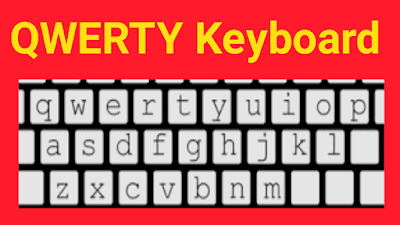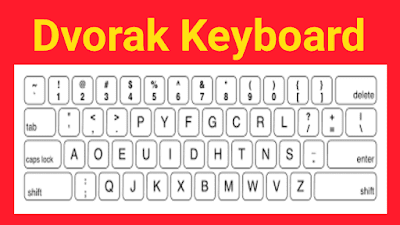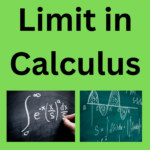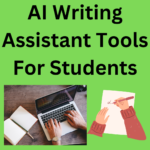In this modern age, almost all people are aware of computer keyboards. The reason is that we have to use computers in our daily life. We use computers to increase productivity at the workplace, we use the computer to connect to the internet, we use the computer to store huge amounts of data, we use computers to organize data, and much more. To work on the computer, we have to use the keyboard. When we see the keys on the keyboard, a question comes to our mind why keys on a keyboard are not arranged in alphabetical order? Here, we will try to get the answer to this question.
Why Keys on a Keyboard are not in Alphabetical Order?
Christopher Latham Sholes
Christopher Latham Sholes invented the QWERTY keyboard. After knowing the problem that was associated with the alphabetical order of the keyboard, Christopher Latham Sholes struggled for five years to create the perfect design for his invention. During these five years, he made lots of trial and error-arrangements of the alphabetical arrangement of the keyboard. James Densmore was the business associate of the Sholes. In 1873, he sold the manufacturing rights of this Type-Writer to E. Remington and Sons. After buying the manufacturing rights of this device, Remington made lots of adjustments in this device. At last, he created the essential layout of the modern QWERTY keyboard.
The layout of the QWERTY keyboard is different from the layout of the Dvorak keyboard (an alternative to the QWERTY keyboard). The inventors of the Dvorak keyboards had tried to minimize the distance traveled by the fingers on the keyboard. For this reason, they made sure that the alternative hands of the typists are on the consecutive letters as often as possible. For this reason, they made some changes to the QWERTY layout of the keyboard.
They had placed the most commonly used keys in the home row. While typing on this keyboard, if you want to hit these keys, you don’t need to move your fingers at all. On the left-hand side, they have placed all the vowels and some consonants. On the hand, they had placed the remaining consonants on the right-hand side. If you are using the Dvorak keyword, you can’t type enough words with one hand. It means you will have to alternate hands constantly while typing different words.