Computer Mouse
A computer mouse is an input device that is used to move and select different kinds of objects on the computer. With the help of this handheld device, it is easy for us to control the cursor on the computer. In order to control the cursor in the computer, the mouse uses GUI (Graphical User Interface). In order to use a mouse, we have to keep it on a flat surface in front of the computer. There are three main parts of a computer mouse. In these three parts, there come two buttons and these buttons are used for right-clicking and left-clicking. The third part is in the form of a wheel. This wheel is used to scroll up and down the page on the computer screen.
When and Who Invented the First Computer Mouse?
The inventor of the first computer mouse was Douglas Engelbart. He invented the first computer mouse in 1963 and it was patented in 1970. While creating the first computer mouse, he was working as a researcher at Stanford Research Institute. First of all, this mouse created just for locating the X and Y positions in the display systems. That’s why he has also named it an X-Y Position Indicator for Display System. The shape of the first computer mouse was also completely different from the shape of today’s modern mouse. We have explained some essential characteristics of the first computer mouse.
i. The material of the first computer mouse was wood.
ii. The first computer mouse was much larger in size than a modern-day mouse.
iii. The shape of the first computer mouse was a rectangle.
iv. There was a small button at the top right corner of the first computer mouse.
Why It is Called a Mouse?
As we have discussed earlier that first of all, Douglas Engelbart had suggested X-Y Position Indicator for Display System as the name of this device. Remember this name was a little bit difficult. One day, the inventor of this device Douglas Engelbart said that this device reminds him of a rodent mouse, and this name was stuck in the minds of people. After that, this device was famous as the name of the mouse.
You may also like to read: Difference between software and hardware
You may also like to read: Difference between software and hardware
Are We Using the Mouse in Modern-Day Laptops?
As we know that a laptop is a portable device, therefore, a mouse is also designed inside the laptop. In modern-day laptops, the touchpad works just like a mouse. In other words, we can also say it mouse of the laptop. Anyhow, if you want to use an external mouse, you can easily connect it to your laptop just by connecting it with a USB port.
Can We Use a Mouse in the Smartphone?
As we know that a laptop is a portable device, therefore, a mouse is also designed inside the laptop. In modern-day laptops, the touchpad works just like a mouse. In other words, we can also say it mouse of the laptop. Anyhow, if you want to use an external mouse, you can easily connect it to your laptop just by connecting it with a USB port.
Best Hand to Use a Mouse
By default, the setting of your computer is such that it will allow you to use a mouse with your right hand. Anyhow, if you are left-handed, you can adjust the setting of your mouse accordingly.
Major Functions of a Computer Mouse
There are lots of functions of a computer mouse. We have explained some major functions of the computer mouse.
i. It allows us to move the cursor from one element to another element.
ii. It is helpful in scrolling up and down the page. We can easily scroll up and down the page.
iii. It is helpful for us to select different objects on the computer screen.
iv. With the help of a mouse, it is also possible for us to activate different sections of the computer.
v. The mouse also allows us to open and view different icons on the computer.
vi. It is also possible for us to select and drag an element on the computer screen with the help of the mouse.
vii. While writing in MS Word, it is also possible for us to select words with the help of the mouse.
Types of Computer Mice
There are different types of computer mice. In laptops, the most common type of mouse is the touchpad. In a similar way, in the desktop computer, the most common type of computer mouse is an optical mouse. We have explained some essential kinds of computer mice.
This is complete information about the person who invented first computer mouse.


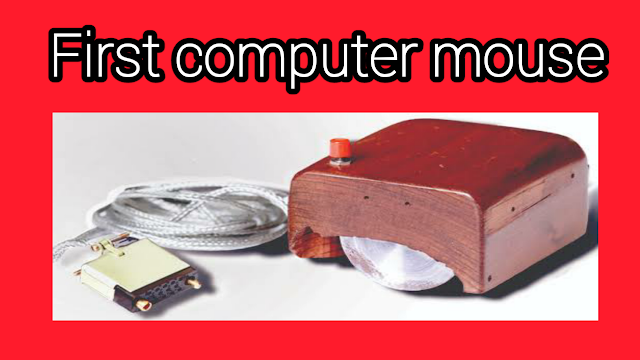
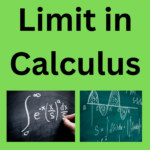

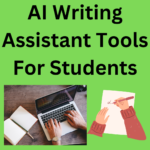


2 thoughts on “When And Who Invented The First Computer Mouse?”